Creating your first web app can feel overwhelmingly exciting, yet daunting. Did you know that nearly seven in ten new web applications fail due to inadequate planning? This shocking statistic underscores the importance of a strategic approach. But fear not! With the right guidance, you can transform your ideas into a successful web app that captures users’ hearts.
Imagine waking up every morning to see people using the app you’ve created, making their lives easier and more enjoyable. That’s the level of impact you have the potential to achieve. It all begins with a thoughtful concept addressing real-life challenges, and the journey from a simple idea to a fully functional web application is within your reach.
Throughout this article, you’ll find clear steps to help you navigate each stage of the development process. From identifying your audience and mapping out essential features to setting up your tech environment and deploying your app into the world, this guide provides you with actionable insights to ensure your project is a success.
Are you ready to embark on this exciting journey toward creating your very own web app? Let’s dive in and transform your vision into reality!

Identify the problem your app solves
Start by brainstorming the everyday challenges you and those around you face. A successful web app addresses a specific problem, so think deeply about issues that could use a creative solution. Ask yourself what tasks can be simplified or processes can be improved. This will not only guide your app's development but also ignite your passion for creating something impactful.
Define your target users
After identifying the problem, it's time to pinpoint who will benefit from your app. Consider demographics such as age, location, and interests, as these factors will inform your app's design and functionality. Creating user personas can be a helpful exercise. Visualize your ideal user, their needs, goals, and behaviors to better understand how your app can serve them.
Research existing solutions
Take the time to explore apps that already address similar issues. Analyzing competitors will help you identify gaps in the market and uncover opportunities for unique features. Make note of what works well and what doesn’t with existing apps. This will give you invaluable insights to refine your concept and ensure your app stands out.
Sketch initial app concepts
Grab a pen and paper or use digital tools to sketch out your app’s layout and user interface. Visualizing your ideas will help you focus on essential elements and streamline your design process. Think about how users will navigate through your app and what features are most important. Keep it simple; clarity in your sketches will translate into a better user experience.
Set goals and priorities
Establish clear, achievable goals for your app to guide its development. Consider what success looks like and how you will measure it, whether through user engagement, downloads, or customer satisfaction. Prioritize features based on user needs and the problems they address. This will help you focus on what’s most important and keep your project on track as you move forward.

List must-have and nice-to-have features
Start by brainstorming the core functionalities your web app must have. These 'must-have' features are essential for the app to serve its primary purpose and meet user needs. Once you've established the must-haves, think about what additional features would add value but aren't critical. These 'nice-to-have' features can enhance user satisfaction and differentiate your app from competitors.
Create wireframes for layout
Wireframing is a powerful technique to visualize your app’s layout before diving into development. Use simple sketches or tools like Figma or Sketch to draft your wireframes. Focus on the arrangement of key elements like buttons, menus, and content areas. This is your chance to experiment with different layouts, so don’t hesitate to iterate until it feels right!
Design UI components
With your wireframes in place, it’s time to design the user interface (UI) components. Think about the colors, fonts, and icons that best represent your brand while ensuring clarity and usability. Aim for a cohesive look that resonates with your target audience. The right design can significantly enhance user engagement, so don’t rush this step—make it aesthetically pleasing!
Consider user experience flows
User experience (UX) is all about how users interact with your app. Map out the different pathways users will take to navigate through your app and complete tasks. Consider creating user journey maps to visualize how a user will interact with each feature and identify potential pain points. This proactive approach is crucial for creating a seamless and enjoyable user experience.
Review and refine the design
Take a step back and review your designs critically. Gather feedback from potential users and stakeholders to see if your design meets their expectations and needs. Refinement is key—iterate on your design based on feedback and usability tests to ensure that your app not only looks great but functions even better. Don’t settle for good; aim for excellence!
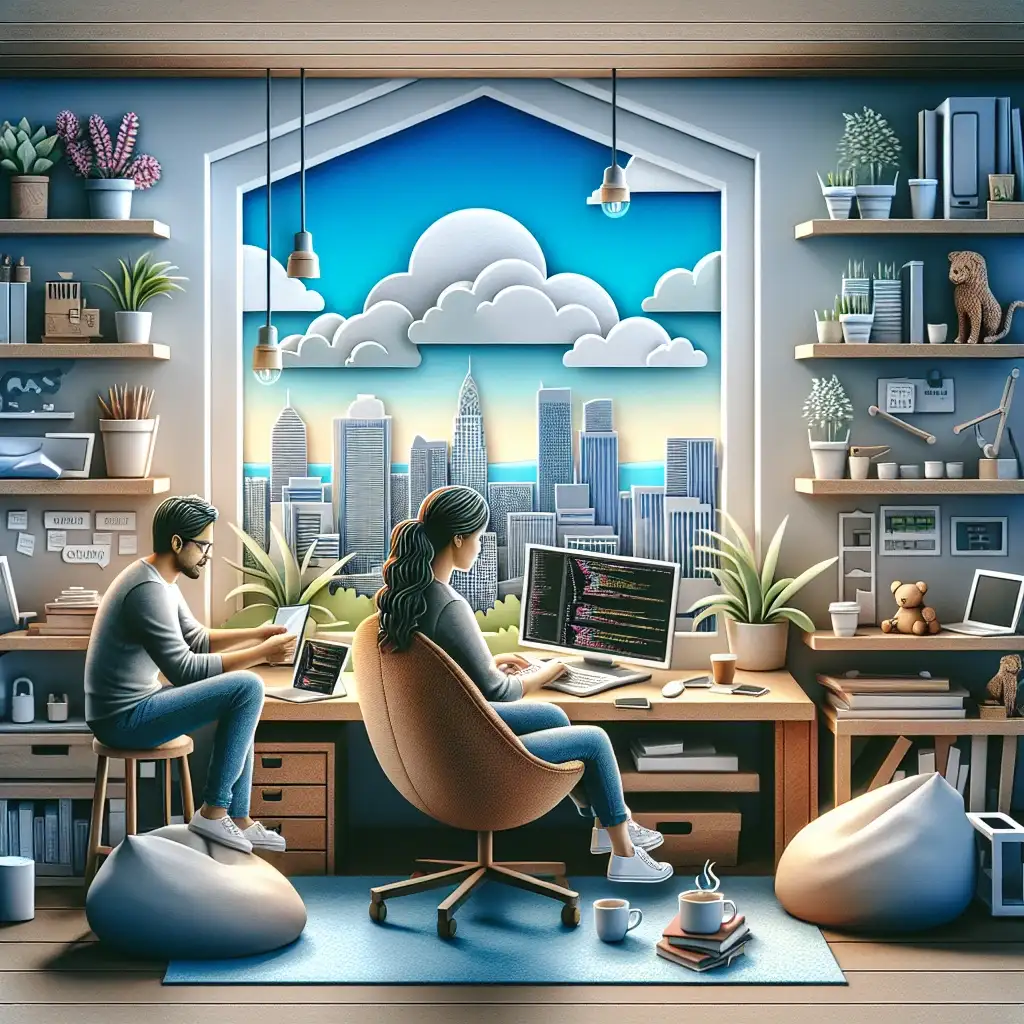
Install necessary software and tools
To kick off your web app journey, start by installing essential software like a code editor. Visual Studio Code is a popular choice due to its user-friendly interface and support for various programming languages. You'll also need to install a local web server, such as XAMPP or WAMP, to test your applications in a real browser environment. This step is crucial for developing dynamic web applications and gives you a feel for live server interactions.
Choose programming languages and frameworks
Selecting the right programming languages and frameworks for your project is vital. If you're aiming for the standard web stack, consider HTML, CSS, and JavaScript at the forefront. Frameworks like React or Angular can significantly enhance your workflow, making it easier to build interactive user interfaces. Research these options to determine which combinations align best with your app's purpose and your skill level.
Create a new project repository
Setting up a new project repository is an essential step to keep your work organized. You can use platforms like GitHub or GitLab to create a repository, offering a central hub for your project files. Make sure to initialize the repository with a README file. This serves as the foundation for your project documentation and can help clarify your vision as you progress.
Set up version control
Integrating version control into your project is a game-changer. Using Git allows you to track changes, collaborate with others, and roll back code when necessary, ultimately saving you from potential headaches. Don't forget to make regular commits with clear messages. This practice helps you document your progress and feature enhancements in a structured manner, making it easier for you and future collaborators to understand the project history.
Test the environment setup
After setting up your development environment, it’s essential to test its functionality. Create a simple 'Hello, World!' application and run it in your local server to verify that everything is working smoothly. If you encounter any issues, troubleshoot them promptly. Testing your setup now prevents obstacles during the coding process, ensuring a more seamless development experience as you build your web app.
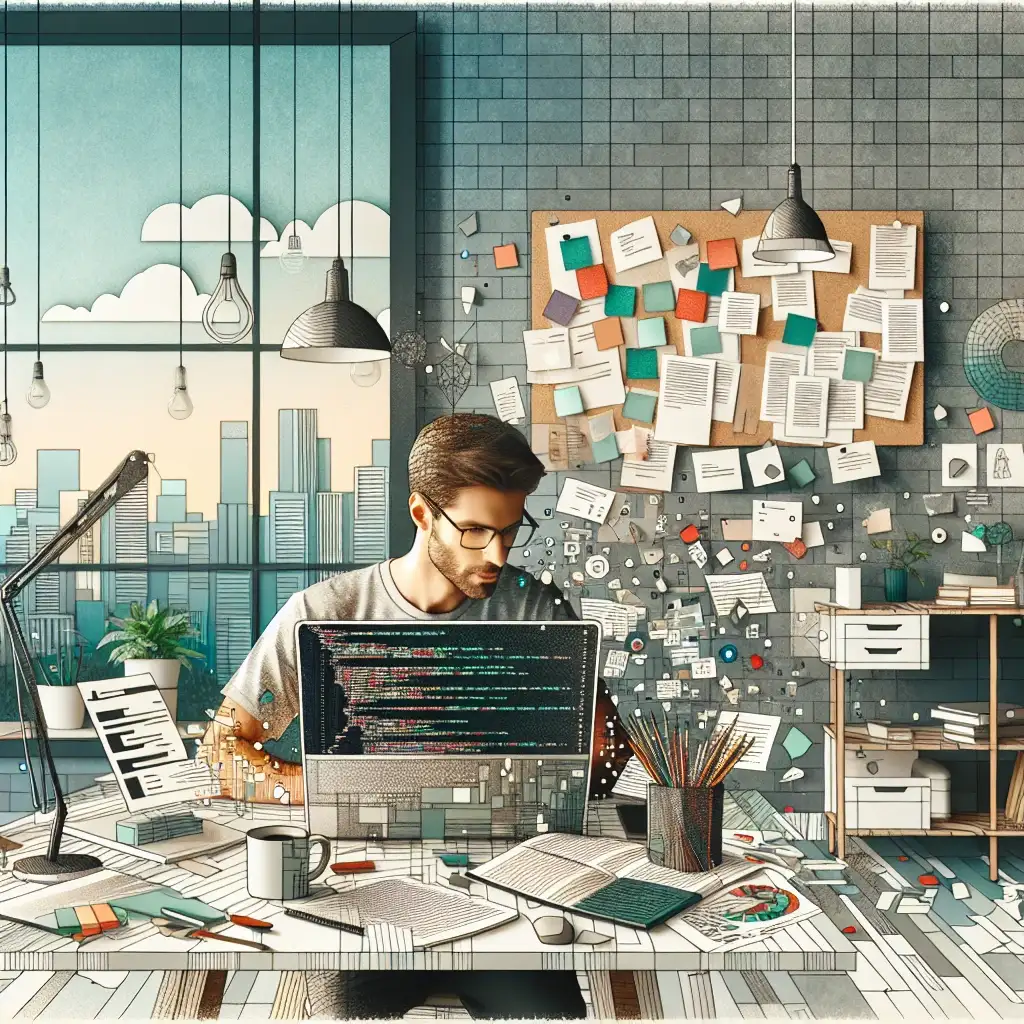
Write code for main features
**Start by outlining the key functionalities of your web app.** Break these down into manageable tasks to make coding easier. **Use modern languages and frameworks.** Choose JavaScript, HTML, CSS, and frameworks like React for faster development. **Keep your code clean and organized.** Utilize clear comments and consistent naming conventions to aid future developers and yourself.
Test features in development mode
**Run your app regularly during development.** Frequent testing helps catch bugs early and ensures feature functionality. **Utilize debugging tools.** Familiarize yourself with browser developer tools to identify issues quickly. **Pay attention to user experience.** Test from a user’s perspective to ensure intuitive navigation and responsiveness.
Gather feedback from potential users
**Engage with your target audience.** Share your web app via beta tests or social media and encourage honest feedback. **Utilize surveys and interviews.** Collect specific feedback from users to discover areas needing improvement. **Be open to criticism.** Value constructive feedback as it is essential for refining your app to better meet user expectations.
Iterate on the design and functionality
**Implement changes based on feedback.** Identify common issues and prioritize enhancements that significantly improve user satisfaction. **Focus on user-centric design principles.** Tweak color schemes and layouts to make your app more intuitive and enjoyable. **Don’t be afraid to experiment.** Use A/B testing to determine which design elements resonate best with users.
Fix bugs and optimize performance
**Conduct thorough bug testing.** Create a checklist of known issues and address them methodically. **Optimize load times and responsiveness.** Analyze performance metrics and apply optimizations like image compression. **Continually monitor post-launch performance.** Keep track of user behavior and performance stats to identify future improvements.

Deploy the app on a server
Get your web app ready for the world by deploying it on a reliable server. Decide between cloud services like AWS, Heroku, or DigitalOcean based on your budget and scalability needs. Follow the hosting service's documentation to upload your files or connect your repository. Once live, share the URL with friends or colleagues to ensure accessibility.
Monitor app performance and usage
Utilize tools like Google Analytics or Bitly to track your app’s performance. Pay attention to metrics such as page loads, user sessions, and bounce rates to gauge how well your app meets users' needs. Setting up error tracking systems, like Sentry, can help you identify and address any issues that arise, ensuring a smooth user experience.
Promote your app to target users
Get the word out about your app by focusing on your target audience. Share your project on social media, create informative blog posts, and tap into relevant forums or communities to attract potential users. Consider using paid advertisements or influencer outreach if you have the budget, as these can significantly expand your reach.
Collect user feedback and reviews
Engage your users by asking for their feedback directly within the app or via follow-up emails. Create a simple survey or feedback form to gather insights about their experience. Listen closely to both positive and negative feedback; this will provide valuable information to guide your future updates and enhancements.
Plan for regular updates and improvements
Stay relevant and competitive by planning a regular update schedule for your app. This keeps users engaged and shows that you value their input and are committed to quality. Use the feedback gathered to determine priorities for new features or bug fixes. Develop a roadmap to ensure consistent growth and user satisfaction.
Congratulations on reaching the end of your journey to create your first web app! This is not just an accomplishment but a significant stepping stone toward your future in the tech world. You’ve laid the groundwork for something truly special, and now it’s time to celebrate that achievement!
Embrace the excitement of seeing your vision come to life. Your unique ideas have the power to transform lives and solve real problems. As you continue to refine your web app, remember to keep connecting with your users. Their feedback is a goldmine of inspiration!
Every iteration you make based on user insights will strengthen your app and bring it even closer to perfection. Your commitment to improvement shows dedication, and it’s this spirit that will make your app stand out in a crowded marketplace.
Don’t forget to promote your work! Share it with friends, family, and online communities. The more people who know about your app, the more chances there are for valuable feedback and growth.
So, keep that enthusiasm alive. Each bug fixed and feature added brings you one step closer to your ultimate goal. The excitement is just beginning—take that next leap, and let your web app shine in the digital world!

